🔥 OpenAI functions
LocalAI supports running OpenAI functions with llama.cpp compatible models.
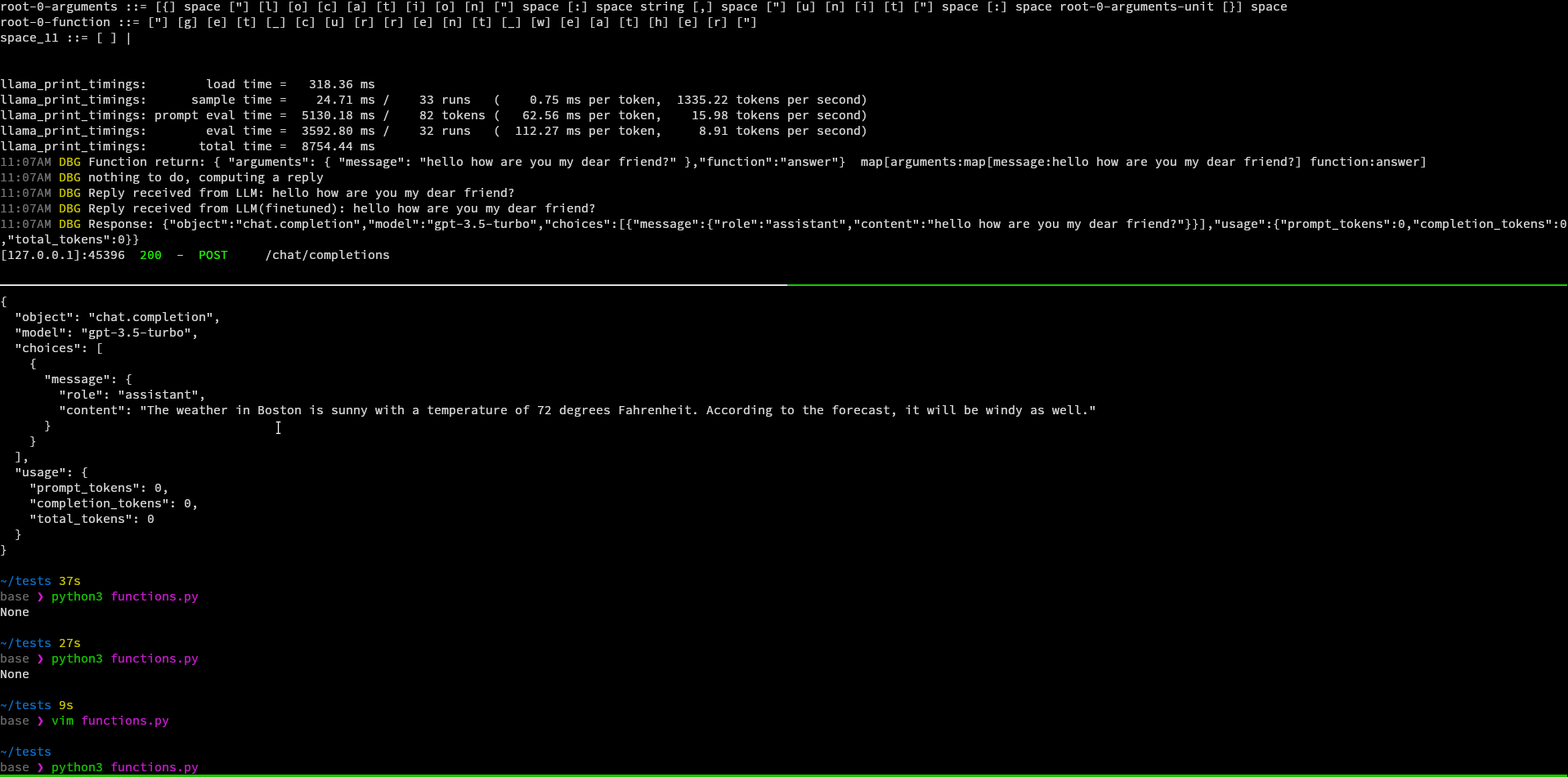
To learn more about OpenAI functions, see the OpenAI API blog post.
💡 Check out also LocalAGI for an example on how to use LocalAI functions.
Setup
OpenAI functions are available only with ggml or gguf models compatible with llama.cpp.
You don’t need to do anything specific - just use ggml or gguf models.
Usage example
You can configure a model manually with a YAML config file in the models directory, for example:
name: gpt-3.5-turbo
parameters:
# Model file name
model: ggml-openllama.bin
top_p: 80
top_k: 0.9
temperature: 0.1
To use the functions with the OpenAI client in python:
import openai
# ...
# Send the conversation and available functions to GPT
messages = [{"role": "user", "content": "What's the weather like in Boston?"}]
functions = [
{
"name": "get_current_weather",
"description": "Get the current weather in a given location",
"parameters": {
"type": "object",
"properties": {
"location": {
"type": "string",
"description": "The city and state, e.g. San Francisco, CA",
},
"unit": {"type": "string", "enum": ["celsius", "fahrenheit"]},
},
"required": ["location"],
},
}
]
response = openai.ChatCompletion.create(
model="gpt-3.5-turbo",
messages=messages,
functions=functions,
function_call="auto",
)
# ...
When running the python script, be sure to:
-
Set
OPENAI_API_KEYenvironment variable to a random string (the OpenAI api key is NOT required!) -
Set
OPENAI_API_BASEto point to your LocalAI service, for exampleOPENAI_API_BASE=http://localhost:8080
Advanced
It is possible to also specify the full function signature (for debugging, or to use with other clients).
The chat endpoint accepts the grammar_json_functions additional parameter which takes a JSON schema object.
For example, with curl:
curl http://localhost:8080/v1/chat/completions -H "Content-Type: application/json" -d '{
"model": "gpt-4",
"messages": [{"role": "user", "content": "How are you?"}],
"temperature": 0.1,
"grammar_json_functions": {
"oneOf": [
{
"type": "object",
"properties": {
"function": {"const": "create_event"},
"arguments": {
"type": "object",
"properties": {
"title": {"type": "string"},
"date": {"type": "string"},
"time": {"type": "string"}
}
}
}
},
{
"type": "object",
"properties": {
"function": {"const": "search"},
"arguments": {
"type": "object",
"properties": {
"query": {"type": "string"}
}
}
}
}
]
}
}'
💡 Examples
A full e2e example with docker-compose is available here.
Last updated 19 Jan 2024, 19:23 +0100 .